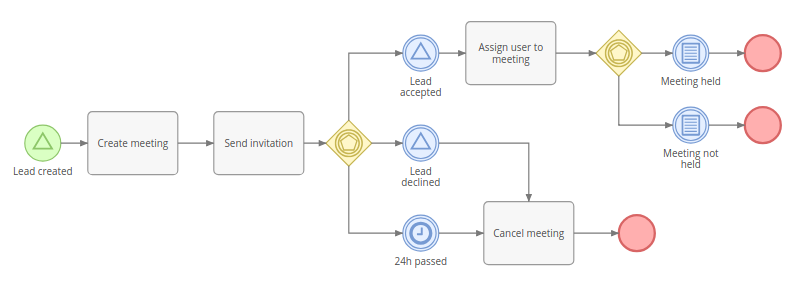BPM Examples¶
Downloadable examples¶
You can download the CSV file with examples and then import it into your EspoCRM instance.
- Download the CSV file with examples.
- In your EspoCRM, go to Administration > Import, select Process Flowchart entity type and upload the CSV file. Go through import steps.
- You will find imported examples under Administration > Flowcharts.
Note
These flowcharts are not active, so they won't run until you set them active.
Included examples:
- User task
- Drip email campaign
- Tracking URLs
- Sub-process
- Email reply catching
Screenshot-only examples¶
Example 1¶
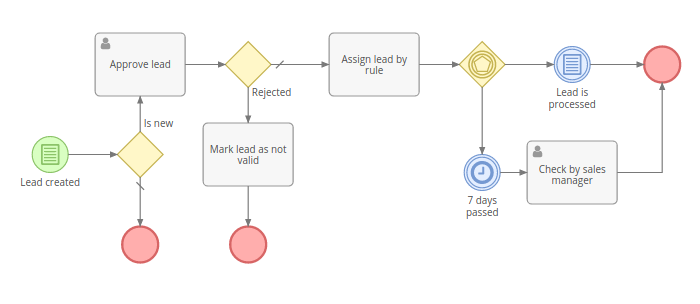
Example 2¶
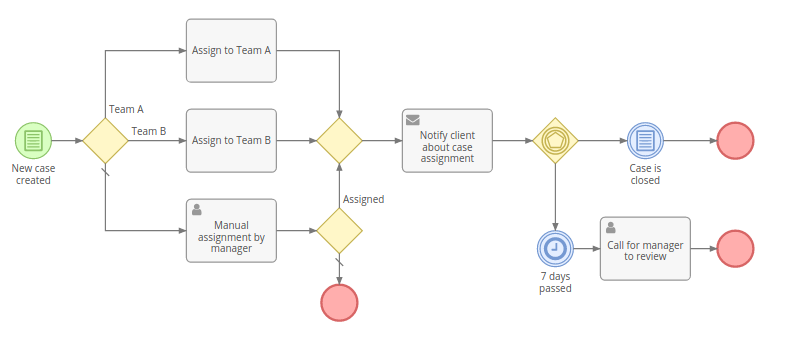
Example 3¶
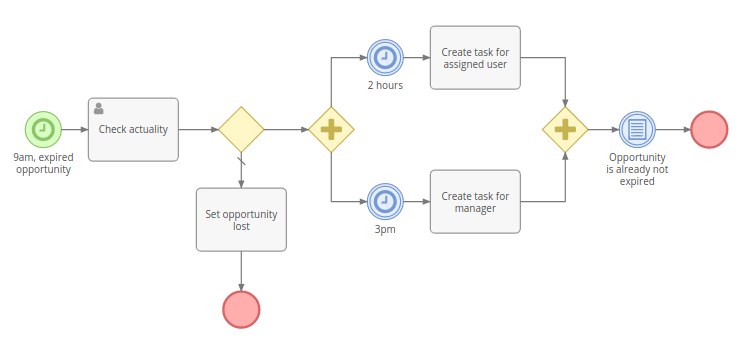
Example 4¶