Export¶
The Export feature allows you to extract record data in XLSX (Spreadsheet) and CSV formats.
How to export¶
Step 1¶
On the list view make a search with needed filters and then click Select All Results (from the dropdown, see the screenshot below).
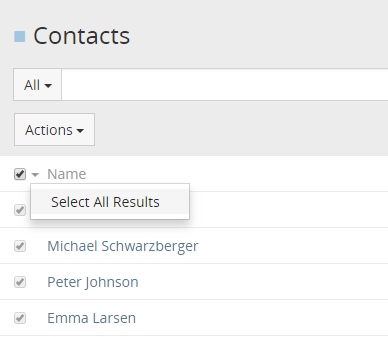
Step 2¶
Click the Actions dropdown, then click Export.
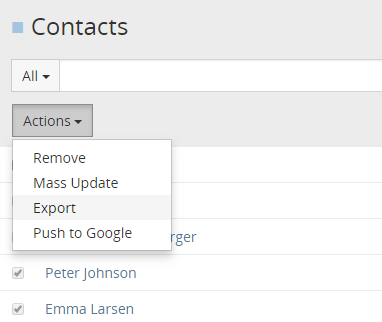
Step 3¶
The modal window will show up where you can specify export parameters.
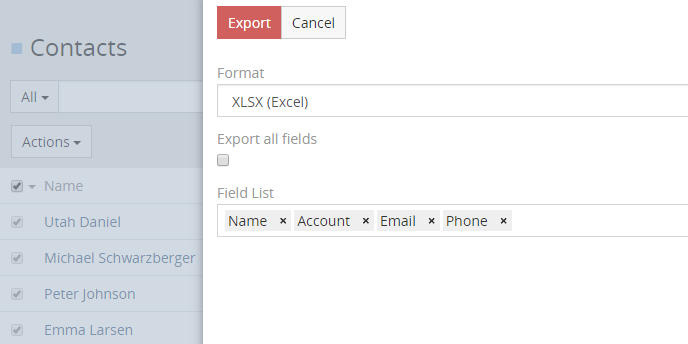
You can select specific fields to be exported or check to export all available fields.
Step 4¶
After clicking the Export button the export, two scenarios are possible.
- Export will be processed right away and you will receive a prompt to download the file.
- Export will be processed in idle (if the number of exported records exceeds the specific threshold). A modal dialog will be shown. After the process is finished, you will be able to download the file.
Access control¶
An administrator can disable export function for all non-admin users under Administration > Settings > Disable Export.
Also it's possible to control access to export function via Roles with the Export Permission parameter.
Parameters¶
Lite mode¶
The Lite mode consumes much less memory. Recommended if a big number of records is exported.
CSV delimiter¶
Users can specify the delimiter for CSV export in their Preferences.
The default delimiter for the system can be changed manually in data/config.php, parameter exportDelimiter.